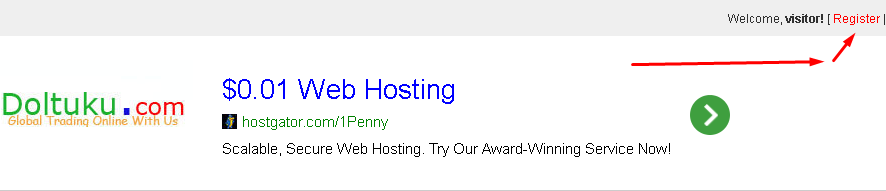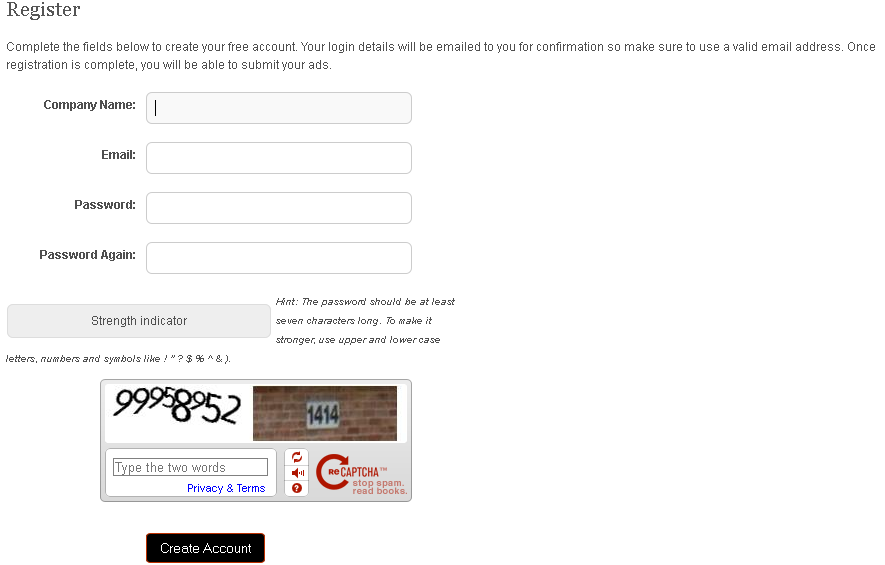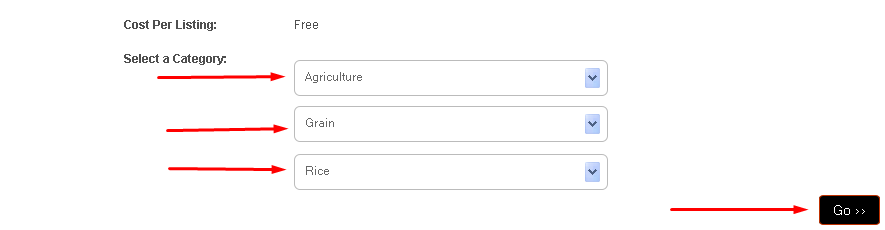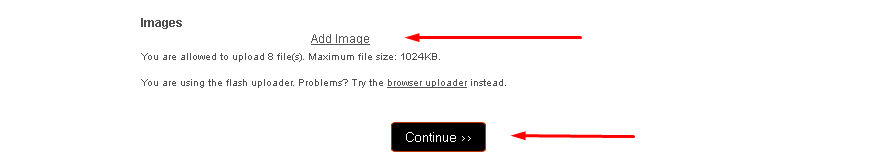How To Add Product
Stage 1 - (Become A Member)
To promote your product or service to be a seller in doltuku.com, you must have a membership, membership in doltuku.com no charge or free, and to become a member in doltuku.com very easy to process quickly.
To do that, you can see the picture below, which is located on the right upper, and click “Register” for start that.
Once you click “register“, you will start to fill on your data, and will get the picture as below:
Fill in your corporate data, can use spaces, such as “PT. Dolindo International“, then enter your valid email for validation purposes, then enter the password according to what you want, make a little complicated password, and then enter the captcha match the image provided, and the last please click “Create Account“.
Stage 2 - (Start Selling)
Once you click start selling, you will be directed to begin filling out the appropriate category with products or services that you have, as shown below:
-Find the main categories that fit with the products or services you offer. Then look and content of the sub-category of the most suitable, if you are a new product, and did not find a suitable sub-category, you can select “other“.
-After selecting categories and sub-categories suitable, please click “Go“
Stage 3 - (Add New Product or Service)
4 things that are most important in selling your products through doltuku.com, order products or services that you promote through doltuku.com, friendly to the search results on search engines like google or yahoo, and also friendly with the search field in doltuku.com . For more details please click on the following, such as:
- “Product Name” Fill in this section with the title of the products or services you offer, such as “organic rice”, “mobilephone iPhone 5S 64GB”.
- “Description” The most important way to fill in the description, is the first letter of 160 words should include a title or product name, then you are free to give the fullest information in accordance with your wishes.
- “Keywords” If your product name and description like this: organic brown rice from Indonesia contents of 25 kilograms, with the contents of your keywords: rice, brown, organic, Indonesia.
- “Price” Filled with the corresponding price value priced products or services you offer, please fill in the price of goods that do not fit with your product, for example: the price of the new 64GB iPhone 5S only 1 dollar, the price of a mobile phone may not iphone only 1 dollar. If you have a product price range, write to 1 USD - 10 USD, 0.25 - 2.
- Lastly, you can add up to 8 images for each product or service that you offer through doltuku.com.
“After you complete all the information required for the products or services you offer, please click “continue” to proceed.”
- To change or add something about the product or service, can be through “Manage Product“.